

“How do I start a marketplace?” was one of our client's questions. What is a marketplace and how do you set it up? We are happy to explain in this blog.
What is an online marketplace?
An online marketplace is a B2C / B2B platform on which external sellers are given the opportunity to offer and sell their assortment. For example, think of bol.com on which external sellers can offer their products and where they contribute a certain percentage of sales to bol.com.
Online marketplaces are the main driver of e-commerce growth. By 2020, online marketplaces accounted for 62% of all online sales, totaling about 2.7 trillion euros worldwide.
Benefits of a marketplace
- Expansion of product range: For a webshop owner, integrating a marketplace into his webshop often means expanding his product range. Because sellers do not always offer the same brands as the webshop, the customer is more likely to find the desired product.
- Keeping customers on your webshop: Customers today expect to be able to find everything anytime, anywhere. By integrating a marketplace into your shop, there is a greater chance that there is an external seller who still has a product - which is out of stock at the shop itself - in stock. This way, the customer does not have to look elsewhere for the product.
- International offerings: If you have a website that operates in several countries, there is a chance that external sellers are selling products that you, as a webshop, cannot always buy yourself. This way, you can still offer certain brands to your customers.
- Greater reach for smaller players: For smaller sellers, with a more limited budget, this can be a solution because they can then hitch a ride on the webshop's marketing campaigns, giving them a larger reach more quickly. This creates a win-win situation for both parties.
How do you get started?
Our client already had an existing Magento webshop, to which they wanted to add a marketplace. We chose to start using Mirakl.
What is Mirakl?
Mirakl is a French cloud-based e-commerce software company, with headquarters located in Paris (France) and Somerville (Massachusetts). They provide online marketplace software to retailers, manufacturers and wholesalers. There are also several connectors available that allow you to quickly link Mirakl to your existing Web shop. We used the Magento connector for our project.
In 2012, Mirakl received the “Best Solution” award in the New Services category of the E-commerce Awards. The following year, they won the IBM Smartcamp Award. In May 2014, Mirakl was a finalist in the IBM Business Partner Beacon Awards. In 2020, Mirakl was named a WEF Technology Pioneer.
Our partner Operai
As a Mirakl gold partner, Operai is the knowledge company around marketplaces. They therefore have the highest number of successful Mirakl implementations in the Benelux. Combining the technical knowledge of PHPro with the marketplace expertise of Operai creates a golden team. Where PHPro is responsible for the technical integration with Magento, Operai supports in making business choices, selecting the right staff and setting all the parameters in the Mirakl software. For more information about Operai's services, visit operai.eu.
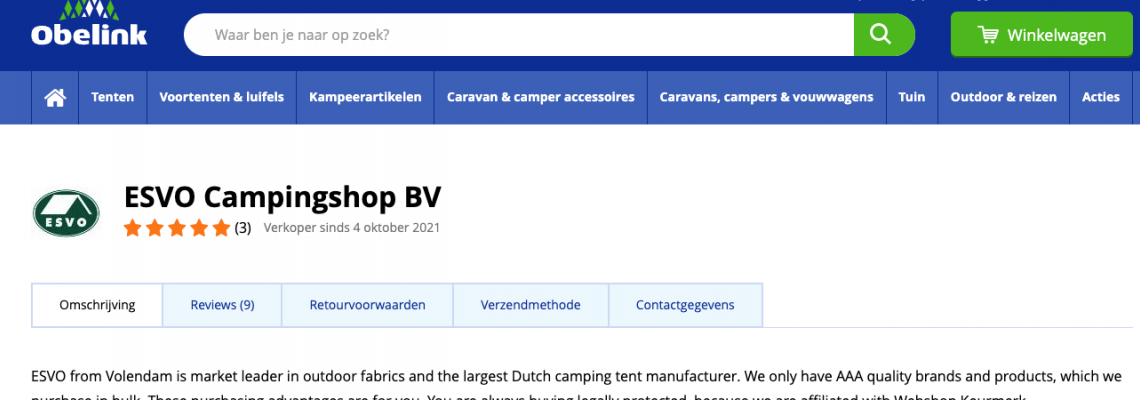
Mirakl Magento Connector
The Mirakl Magento Connector allows users to manage their Mirakl marketplace from one central location in Magento. This removes the need to switch between multiple back offices and also lowers the barrier to getting started with your marketplace. Below we will discuss some of the key features of the connector.
Shop List
The shop list allows you as a marketplace operator to quickly see which shops are connected through Mirakl. Here you can easily see if:
- an external seller is open, closed or suspended from the shop,
- whether the external seller offers free shipping and
- whether it is designated as a premium seller.
You can also see here the URL identifier key of each shop. In fact, each external seller also gets a page on the webshop where potential buyers can find more information about the marketplace sellers. The external seller has the opportunity to provide a description of his business, the potential buyers can also view his contact details here, the seller can communicate his return conditions and shipping methods here, and the reviews received for the seller can also be viewed here. An example of a marketplace seller page can be viewed here.
Offers
As a marketplace operator, Magento also lets you view the product offerings of third-party sellers. Here you can view the product SKU, title, price, number in stock, and the seller. You can also see whether the product is active on the website or not.
You can also add information about the seller in your webshop, so that customers know they are dealing with an external seller. You can do this for example by adding a text next to the product (for example: Product is sold by “NAME SELLER”). Furthermore, it may be that the external vendor offers a different delivery cost / delivery time than the customers are used to from the webshop, make sure that this is clearly stated on the product detail page, the shopping cart or in the checkout.
Marketplace orders
Magento recognizes whether the orders placed are Marketplace orders or not. These orders must then be forwarded to Mirakl. Of course, it can also happen that one order contains marketplace products and products from the webshop itself. The payments must then reach the right parties.
To quickly see whether an order is a webshop order, a marketplace order or a mixed order (order with webshop products and marketplace products), we have added a column to the order overview of Magento that lists the type of order.
Marketplace payments or mixed orders
The shop operator was already using Buckaroo as a Payment Service Provider, Mirakl uses MangoPay. So for the Mirakl integration we set up a MangoPay account for our customer. The payments from Magento are forwarded to Buckaroo, because Magento knows which orders contain a marketplace product the payments of these orders can be automatically forwarded to MangoPay, the marketplace payments are then in turn, from MangoPay, paid out to the seller of the marketplace product.
Because there may be orders with one product from the website operator and one or more marketplace products, the amount of these orders is split. MangoPay in turn knows which amount to allocate to which vendor.
Important points when starting a marketplace
If you're thinking of starting a marketplace, it's a good idea to set some rules that external sellers must meet. For example, if you have a delivery time of 3 working days for your website, agree with the external sellers that they also have to comply to be allowed to offer products on your website.
As web shop owner, you can set up a set of rules in Mirakl that external sellers have to comply with. If a seller does not comply with these rules, the seller can automatically be suspended. The external seller can then still access his store through Mirakl, but his products will no longer be shown in the webshop.
Also keep in mind that questions about the order / return of an external seller will be discussed directly with that seller. So it is important to set clear rules about this as well so the external sellers know what is expected of them in such cases.
Also keep in mind that the overall rating of customers for your website, from the start of a marketplace, is also influenced by the experience of customers with your external sellers.
What else should I consider when starting a marketplace?
Because you will now be working with several external sellers, it may take more time to manage your webshop. Take this into account in advance, see who can take on these tasks or consider hiring an extra employee for this purpose.
- Check and approve external sellers: The external sellers must be approved before they can offer products on your website, this way you always have control over your external sellers. It is also a good idea to check the sellers thoroughly before approving them. Is it about a particular brand, for example? Then always look them up first so you can possibly already see if the customer experience with this brand is positive.
- Quality control products: Not only the sellers but also the products they offer must be approved by the webshop manager. The products only become visible in the webshop after approval.
- Shipping costs: As the webshop responsible, you can determine whether the sellers have to adhere to the shipping costs set by you, or whether they can determine them themselves for their offerings.
- Monitoring customer communication: As the shop manager, you have insight into the messages that customers send and the response from the external vendor they receive. It is important to also monitor these messages from time to time, because the website rating of customers is now also partly based on the contact they had with the marketplace seller.
- Promotion of marketplace: Of course it is important to make sure that potential sellers know that you are starting a marketplace, so this will also take some time.
These are some of the things you need to consider when setting up a marketplace. Try to think about these before you start building your own marketplace.
Nothing in life comes for free
Finally, you also need to think about how you want to introduce the marketplace.
Before launching
- For a successful marketplace, you obviously need some reliable third-party sellers who can not only expand your product offerings, but also interact with your customers properly. It is therefore important to think carefully about the strategy of your marketplace.
- As you are developing your marketplace, start thinking about a communication campaign to engage customers and potential sellers.
- Use a press release to explain to potential sellers how the marketplace will work and how it will benefit buyers and sellers.
- Free up space on your online store to highlight the marketplace and inform buyers about the marketplace experience.
- Create a separate page on your web shop where potential sellers can easily contact you (e.g. via a contact form).
- You can also already start introducing the marketplace to your audience by including it in your email marketing, paid ads, social media, ...
During the launch
- Start by launching your communication campaign that you have already worked out for the launch.
- On your online store, highlight the marketplace. Consider a banner on the homepage that links to a blog or news item about the site's new feature.
- Include the launch of the marketplace in your email marketing, or send a separate email about it to your customers, describing the benefits they will experience through this integration.
- Communicate about this new expansion of your shop through as many channels as possible.
Do you also want to expand your website with an online marketplace?
Are you also thinking of expanding your webshop with a marketplace? Feel free to contact us, we are happy to think along with you and develop the desired solution.