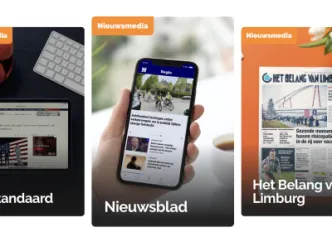On June 1, 2020, Adobe's support on Magento 1 (M1) will end permanently, so many businesses are looking to switch to Magento 2 (M2). However, moving from Magento 1 to 2 is not just clicking an update button. In fact, we are talking about a complete move of your data to a new platform. You need to consider some important aspects during a migration such as customer data, order data, product data, UX, custom development, traffic retention (SEO) and conversions (CRO). So it is important to plan this well.
Through our years of experience as a Magento partner in Belgium, we know that performing a migration is usually not that simple. A concrete roadmap is necessary, taking into account all the technical and marketing aspects that are important for a webshop. We explain it to you in this article from A to Z:
Want to know more about your Magento 1 migration?
Contact us now and tell us more about your migration plans from Magento 1!
MAGENTO 1 STOPS - END-OF-LIFE
Magento is the most popular shopping platform in the Benelux. Magento's first version (or Magento 1) has been around for over a decade. Taking into account that e-commerce has grown and changed tremendously in that period, an upgrade of the platform was a necessity.
After all, users are buying more online and also expect more from an online store. The many webshops that trust Magento as their e-commerce platform also expect a lot. Things like a sublime loading speed and responsive web design are nowadays standard for a webshop. In other words, Magento had to improve and move with the times! That's also why Magento 1 support is coming to an end and the focus on Magento 2 improvements is in full swing.
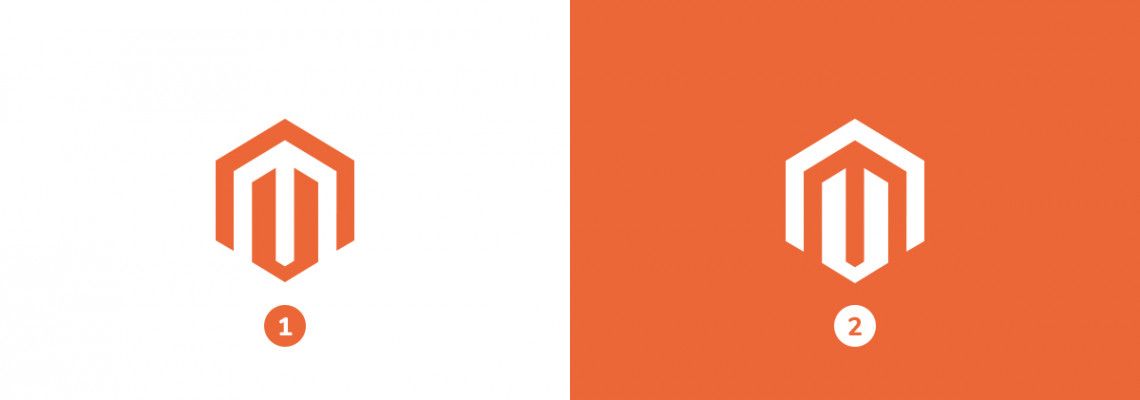
SWITCHING FROM MAGENTO 1 TO MAGENTO 2
Magento 2 is an improvement in many ways. Once you have decided to migrate to M2, you obviously want it to go well. Not only is it a process of considerable size, it is extremely important that your Magento webshop is handled with great care and precision.
All products, data and custom adjustments must also be able to be included in Magento 2. Having a Magento migration done by an experienced party like PHPro is an investment that can save not only time, but also a lot of extra costs in the long run.
ADVANTAGES MAGENTO 2
Improvements Magento 2 over Magento 1:
- New backend interface with more features
- More users can work simultaneously in M2's backend
- Drag&Drop content builder
- Schedule content in the future
- New 2 step checkout
- PWA support
- Better response time on critical pages such as checkout and shopping cart
- More processing power for order processing, customer lists and products
- Significantly improved server response time
- Better scalability with Magento Cloud
- Security consists of multiple layers
- More reporting capabilities
- Possibility of automated testing
Discover more Magento 2 functionalities
Also know that a well-prepared migration will cost less in the long run. Once your migration is done correctly, there will also be more opportunity to recoup the migration costs incurred in no time! At PHPro we are convinced that the new platform will provide a boost in efficiency, allowing you to get more work done in the same amount of time.
ARE THERE ANY DISADVANTAGES TO KEEPING MAGENTO 1?
The end-of-life of Magento 1 does not mean that your webshop is no longer usable. You will notice the biggest impact in terms of security and developer support. Do not underestimate this. Bugs will no longer be tracked, compromising the functionality of the platform. And security updates to the underlying technologies (such as php and apache) will no longer be applicable.
The lack of bug fixes and updates will also likely make the platform more unstable over time. So an upgrade to Magento 2 is definitely not out of the question. You can compare it to continuing to drive a car that has not been approved by the car inspection. You don't want that either.
MIGRATION TO MAGENTO 2: ROADMAP
A migration is not easy, as you have to re-implement large segments of the webshop. The enormous amount of code and complexity, such as custom modules, make a migration to Magento 2 even more challenging. A concrete roadmap is therefore extremely important to perform a migration qualitatively and sustainably.
Some key migration points that are important:
1. Planning the migration carefully
- Data migration plans for
- PIM
- Customer data
- Orders
- Promotional data
- Webshop settings
- Updating modules and extensions
- Web design, UX and themes
- SEO planning or optimization
- Traffic to the old pages (on M1) will need to land on the new pages
2. Extensive testing of the migration
- Testing by setting up different test environments
- Checking of test environments
3. Correct implementation of migration with a first-line check
- Migrating webshop to production environment (live webshop)
- Updating analysis tools
- Monitoring traffic and conversions via analytics tools
PHPro is one of the largest Magento Enterprise Partners in the Benelux.
Do you have your own plans to perform a migration for a Magento 1 webshop soon? Best to be on the safe side, so feel free to contact us for a no-obligation quote or conversation!
CURIOUS ABOUT OUR WORK?