

Planning to migrate a website or webshop? Avoid big mistakes with our years of experience and valuable checklist:
From an old webshop to a new one?
After a number of years, a webshop may need an upgrade. Platforms have new features or simply disappear, the design of your shop feels dated and so on. There are plenty of good reasons to update or migrate your shop.
Unfortunately, this is hardly ever a simple process. You can't just click a button and boom. Done. Going from an old webshop to a new one can be a big challenge for your team. Want to know more about what to expect? We've created a checklist for you.
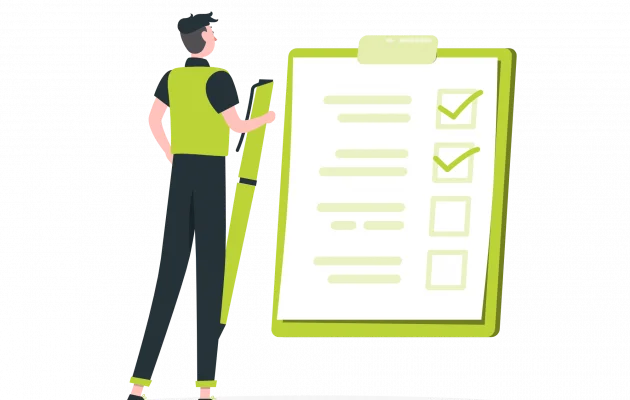
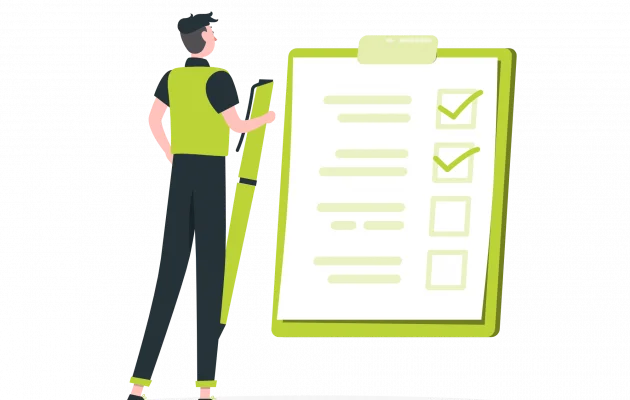
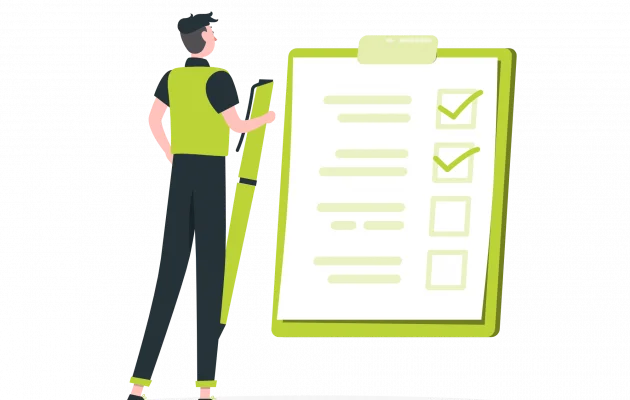
Preparing for a migration
A good start to any migration begins with careful planning. All aspects of this project must be covered: current and new features, types of payment options, legal issues and so much more. With that, it's actually also like starting a new website or webshop - spoiler: that's what it's going to feel like.
With this careful planning comes a good roadmap: plan the structure of the web store, which part to build when, what is essential and what is not. Unlike creating a new Web shop, you also have to take into account the content and processes that are already there. Map everything out as much as possible. Think ahead!
Cancel or change contracts from current webshop
There are different types of platforms: for example, you have SaaS (System as a Service) platforms or on-premise solutions based on open-source or proprietary code. It is important to consider what the agreements are with the original vendor. Can you simply cancel your SaaS solution? Who owns the code and data?
What you actually want to avoid is paying for something you no longer use. An example of this - and it happens more often than you think - is replacing a tool with a standard feature of the new platform. People then forget to cancel the contract with the third party and they continue to charge. You incur additional costs and your team often doesn't notice them right away.
Take a good look at the current setup and find out which parties are currently involved with the web shop. Make sure they are aware of what will happen and that you negotiate space to keep existing solutions running until you can fully switch to the new platform. After all, it's more interesting to put money into solid code and useful features than into tools you won't use.
Plan the structure of the web shop
Just like building a house, you need to have a plan in advance of the components your web shop should have. Since you already have data from an existing Web site, it's best to map out that site first and see what works and what doesn't. This becomes the basis of the new plan.
The benefit of this is not only that you can clearly tell your development partner what you expect, but also that you help your marketing team assess what the SEO migration from the old to the new site should look like. Are there changes to the URL structure? Is content being moved? Will the links still be in place?
The structure of the webshop will guide different teams within the project. So make sure that, now that you have the chance, you opt for a future-proof setup.



Look into the data
What is often - wrongly - pushed back or even forgotten is the migration of analytical tools. You want to avoid that the upgrade or migration suddenly leaves you with no data or the wrong data. This has an effect on the reports and insights you obtain after the project. A simple example of this is the integration of Google Tag Manager in the web shop. If you used to set triggers on certain events, and these events are not implemented or the names are changed on your new webshop, you will consequently see errors in Google Analytics.
So make sure your development team and marketing team work well together to determine what needs to be measured and how it will be measured. Visualize how data is currently being captured and how that can best connect to the existing data in the future. After all, you want to be able to track from Day 1 how the new site is performing and what is perceived as good (or bad) by the user.
Pitfalls in a migration
1) TRACKING ON THE WEB SHOP
As just indicated in “Watch the data,” it is very important to be vigilant about how data is captured and processed. So make sure that your data is updated along with the new website and that this is an integral part of testing. Also, sit with the various stakeholders to see what buttons, clicks or other interactions need to be tracked.
PHPro tip: Have an audit done on the current setup and take the action items into the development phase. This way you can save time.
2) SEO WHEN MIGRATING
Furthermore, there may be implications for the findability of the web shop. Search engine optimization or SEO is important to bring enough traffic to the website. After a migration, you don't want to take steps backwards in this area. On the contrary. Usually, you want to be easier to find in your customers' search results. So it is important to strictly monitor that your website is not slowing down, there are no 404s on known urls and that the content is filled correctly for the user and the search engines.
In short, you want the points you scored to carry over seamlessly to the new implementation.
3) MAP CONVERSION WIDGETS
Make sure you have mapped all widgets and tools and that their code fits within the revamped site. Are they still relevant? Does the design of that chatbot still fit the new style? Do we have product recommendations in our new platform and do we still need that external tool?
In addition, you also need to see if third-party tracking pixels are still in the right place and working correctly. Especially if you work with a commission model. Then you don't want to duplicate a conversion.
In a nutshell: make sure you know perfectly what you currently have on your webshop and where you want to go with the next version. Go over what you want to include and what you want to drop. You can save yourself a lot of time and money by avoiding revisiting code afterwards.
Do you have plans to migrate your website?
As a migration partner with years of experience, PHPro knows better than anyone that there is a lot involved in a migration of a webshop. Do you need help or do you have questions about a migration of your webshop? Feel free to contact us and we will make a cup of coffee for you!